Audience dashboard
Your prospects pushed to the right reps at the right time and at the right place.
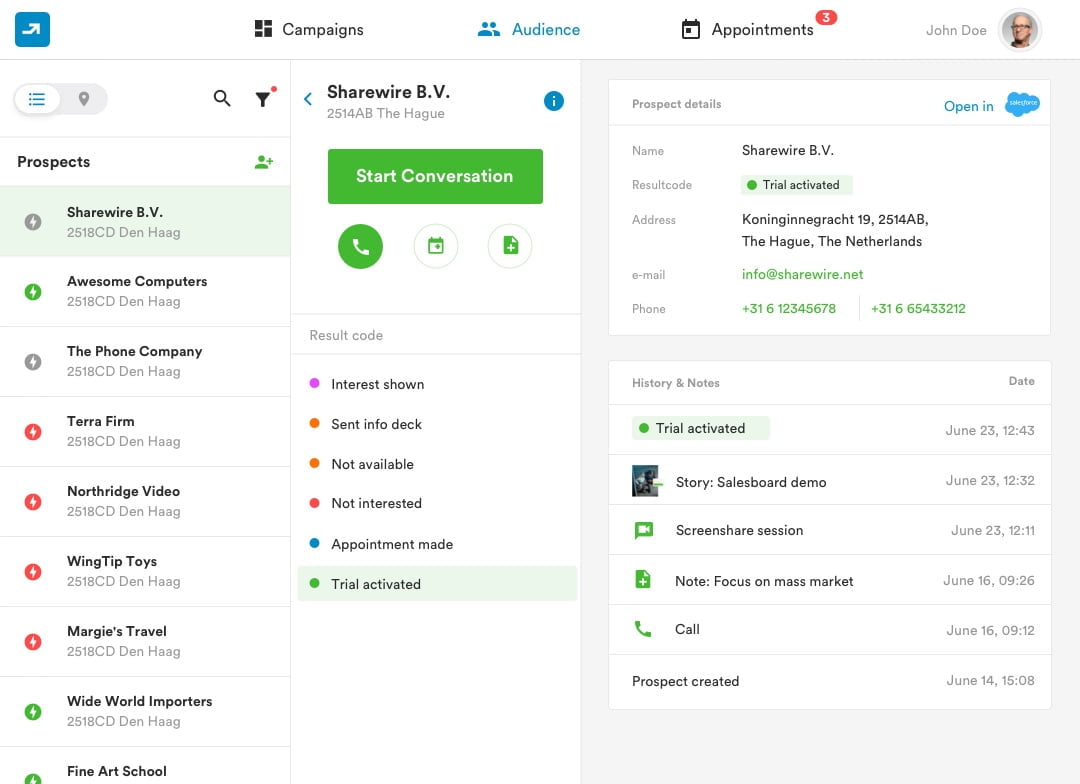
Prospect and interaction data combined in one dashboard
The audience dashboard will only push prospect data that your reps need right now and right there. They will be able to quickly access relevant information, start a conversation and tick relevant result codes.
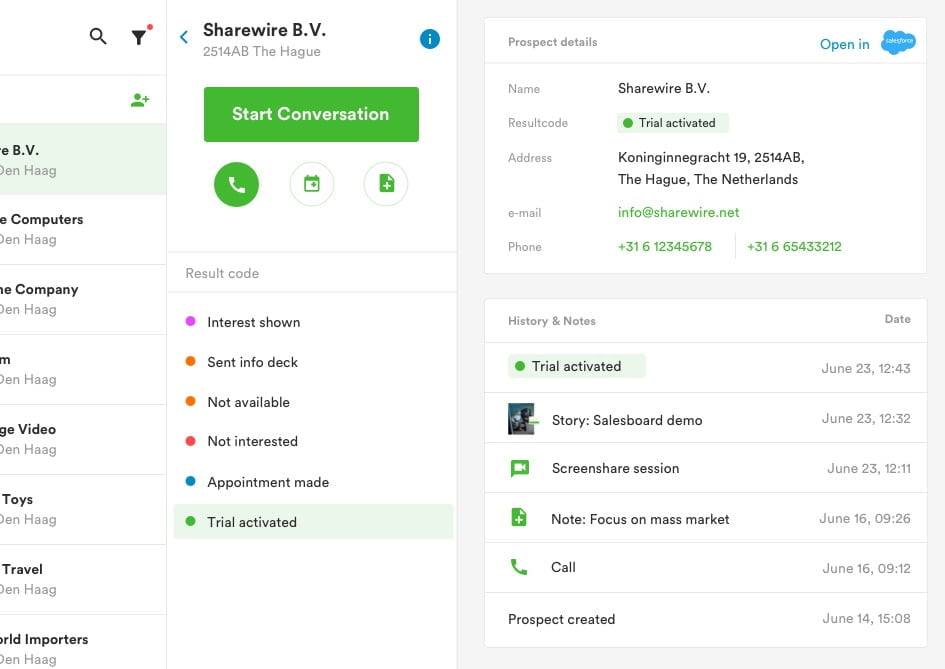
Prospect history and key data
All info you reps need before starting a conversation comes together in one overview. Your reps can add and edit notes and data fields during and after each interaction for future notice, increasing the effectiveness of your campaigns.
Visualizing prospects
Color coded result codes and campaign icons indicate the status and campaign for the prospects. As your reps continue to work through the list, colors will change according to the outcome of each conversation.
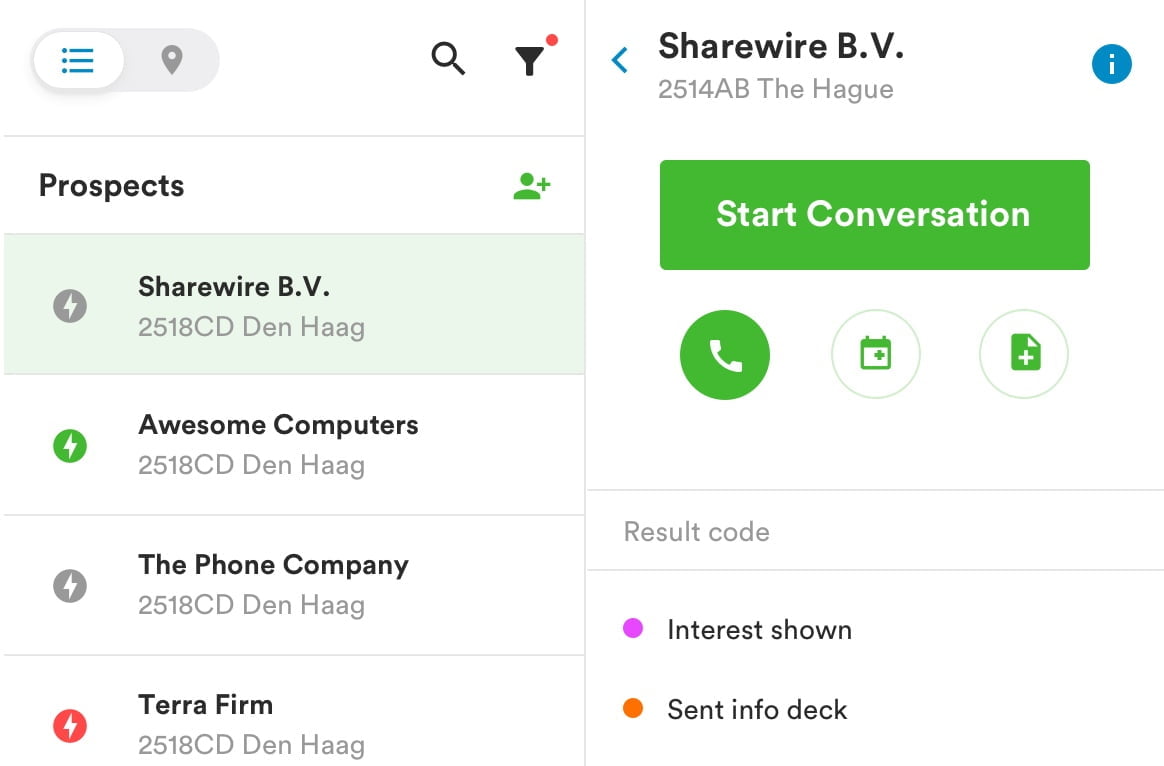
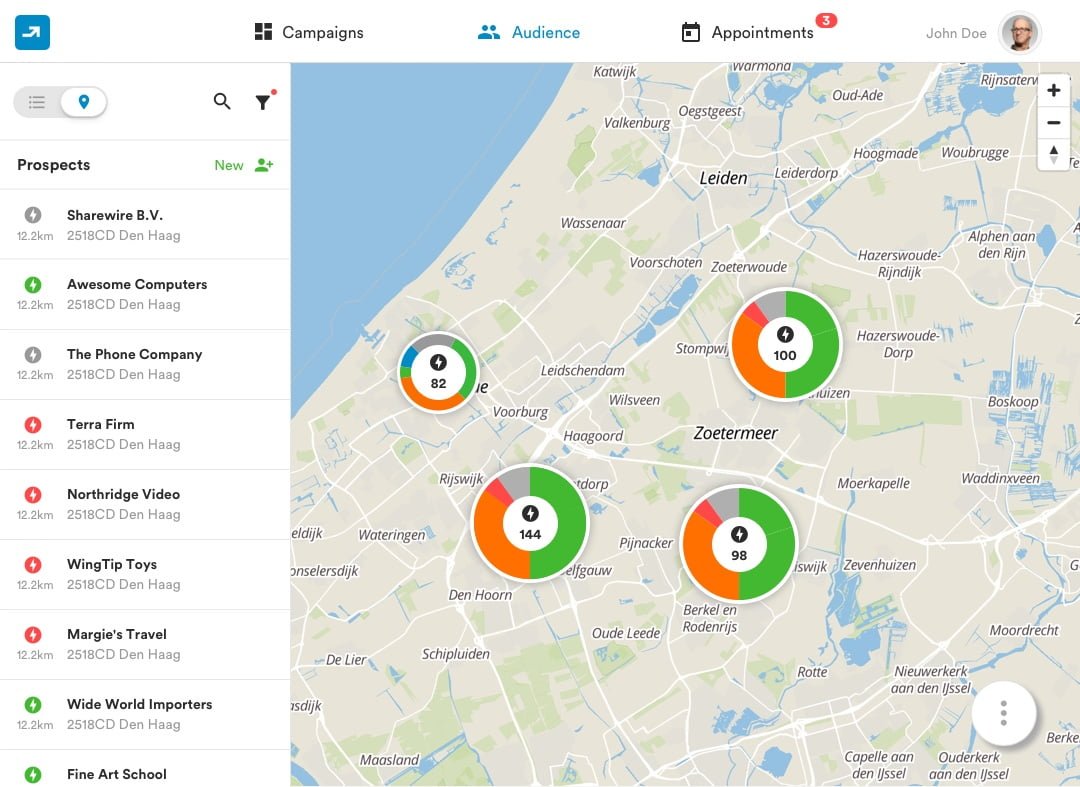
Field views to efficiently canvas a territory
Prospects around the reps’ location are loaded on the map. Visual hints will tell your field sales teams which areas and addresses to visit and which ones to avoid.
Start a pitch, make an appointment, add notes
From the prospects’ entry, your reps can enter the pitch view, initiate a call, schedule an appointment or add a quick note. If a conversation was started, they will select the relevant result code from the list.
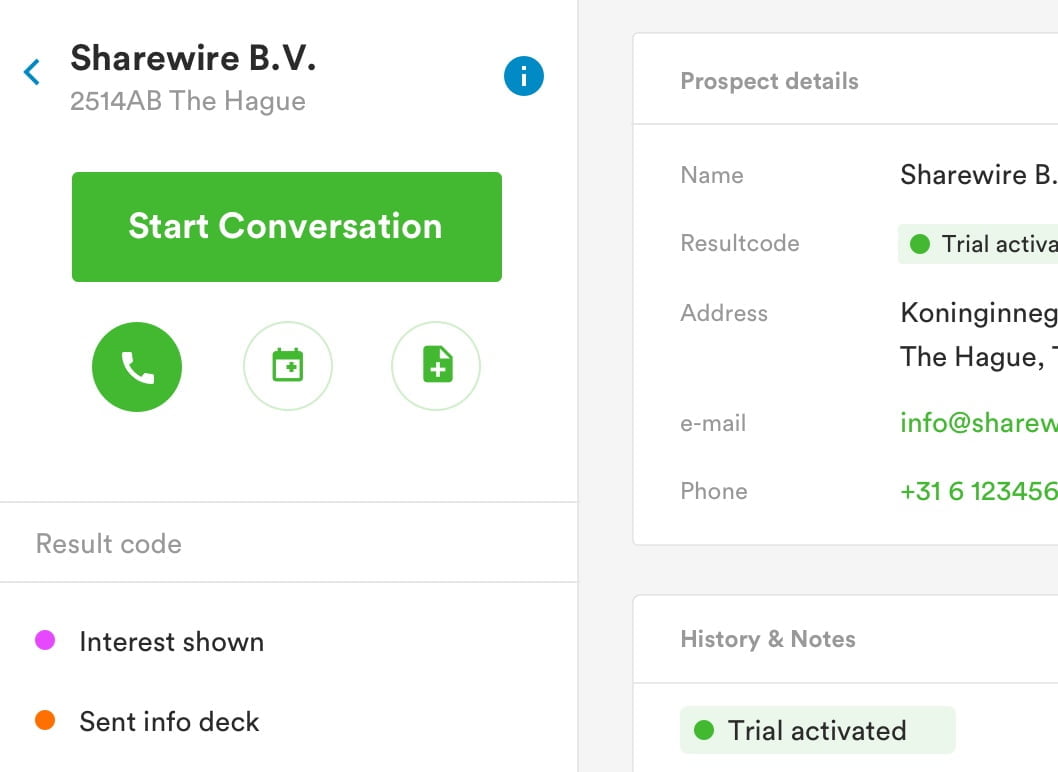
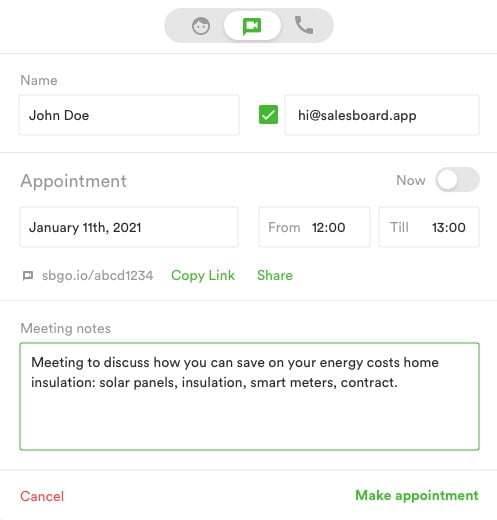
Make an appointment
Create an appointment for a call, face to face meeting or remote session and add the appointment to your local calendar.